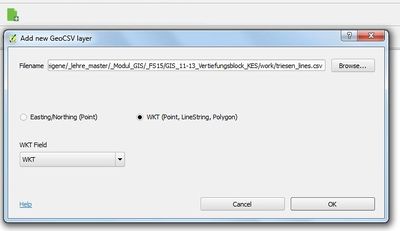Editable GeoCSV QGIS Plugin: Unterschied zwischen den Versionen
Aus Geoinformation HSR
Stefan (Diskussion | Beiträge) K (Die Seite wurde neu angelegt: „Datei:EditableCSV_QGIS_Plugin_Icon.png Screenshot of file open dialog. Load, e…“) |
Stefan (Diskussion | Beiträge) K |
||
| Zeile 15: | Zeile 15: | ||
This plugin allows files in CSV format to be loaded, edited and saved in QGIS including geometry. This allows to integrate QGIS with spreadsheet programs like LibreOffice [http://www.libreoffice.org/] or Kettle (see [[GeoKettle]]). | This plugin allows files in CSV format to be loaded, edited and saved in QGIS including geometry. This allows to integrate QGIS with spreadsheet programs like LibreOffice [http://www.libreoffice.org/] or Kettle (see [[GeoKettle]]). | ||
| − | == | + | == Help == |
| − | ;How can I install this plugin for QGIS?: | + | ;What is GeoCSV?: See the [[GeoCSV]] spec.. |
| + | |||
| + | ;How can I install this plugin for QGIS?: See [[Editable GeoCSV QGIS Plugin#Installation]]] | ||
;I have a problem with the CSV file; which software do you recommend to edit the CSV file?: Use a good text editor like Notepad++ (Windows) or Sublime (Mac) to do a Search&Replace or save the file as UTF-8. | ;I have a problem with the CSV file; which software do you recommend to edit the CSV file?: Use a good text editor like Notepad++ (Windows) or Sublime (Mac) to do a Search&Replace or save the file as UTF-8. | ||
| Zeile 31: | Zeile 33: | ||
;I got the following error when opening a GeoCSV file "Erroneous delimiter detected. The delimiter should be a ';'.": Use a text editor or another CSV tool to set the field delimiter to ';'. | ;I got the following error when opening a GeoCSV file "Erroneous delimiter detected. The delimiter should be a ';'.": Use a text editor or another CSV tool to set the field delimiter to ';'. | ||
| − | == | + | == Installation == |
| − | + | Prerequisites: You need internet access. | |
| − | + | Installation steps: | |
| + | # Install [[QGIS]]. | ||
| + | # enable experimental plugins: Goto menu "Plugins > Manage and install plugins", then | ||
| + | # in the Plugins dialog goto tab "Settings" and check "Show also experimental plugins". | ||
| + | # In Plugins dialog search for GeoCSV, click on it and install it. | ||
[[Kategorie:QGIS-Plugin]] [[Kategorie:QGIS]] [[Kategorie:Python]] [[Kategorie:Software]] | [[Kategorie:QGIS-Plugin]] [[Kategorie:QGIS]] [[Kategorie:Python]] [[Kategorie:Software]] | ||
Version vom 31. Mai 2015, 01:26 Uhr
Load, edit and save GeoCSV files in QGIS in order to integrate with spreadsheet programs like LibreOffice or Kettle.
- A project by Geometa Lab HSR
- Project Lead: Stefan Keller
- Project status: experimental
- Official QGIS Plugins Directory: http://plugins.qgis.org/plugins/editablegeocsv/
- Tracker: https://github.com/geometalab/Editable-GeoCSV-QGIS-Plugin/issues
- Code Repository: https://github.com/geometalab/Editable-GeoCSV-QGIS-Plugin
About
This plugin allows files in CSV format to be loaded, edited and saved in QGIS including geometry. This allows to integrate QGIS with spreadsheet programs like LibreOffice [1] or Kettle (see GeoKettle).
Help
- What is GeoCSV?
- See the GeoCSV spec..
- How can I install this plugin for QGIS?
- See Editable GeoCSV QGIS Plugin#Installation]
- I have a problem with the CSV file; which software do you recommend to edit the CSV file?
- Use a good text editor like Notepad++ (Windows) or Sublime (Mac) to do a Search&Replace or save the file as UTF-8.
- I have problems opening and saving CSV - which spreadsheet program do you recommend?
- We recommend LibreOffice and we recommend to avoid Excel.
- I got the following error when opening a GeoCSV file "An error occured while trying to update the CSVT file according to the new attribute types. Please update the csvt file manually."
- See the CSVT spec..
- I got the following error when opening a GeoCSV file "CSVT file contains incorrect geo attributes. Please set manually."
- See the CSVT spec..
- I got the following error when opening a GeoCSV file "CSVT file contains too many geo attributes. Please set manually."
- See the CSVT spec..
- I got the following error when opening a GeoCSV file "Erroneous delimiter detected. The delimiter should be a ';'."
- Use a text editor or another CSV tool to set the field delimiter to ';'.
Installation
Prerequisites: You need internet access.
Installation steps:
- Install QGIS.
- enable experimental plugins: Goto menu "Plugins > Manage and install plugins", then
- in the Plugins dialog goto tab "Settings" and check "Show also experimental plugins".
- In Plugins dialog search for GeoCSV, click on it and install it.