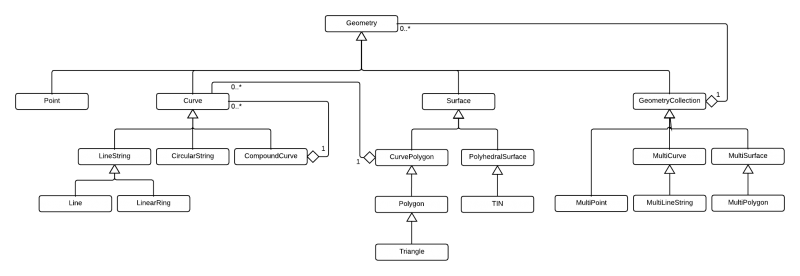PostGIS - Tipps und Tricks: Unterschied zwischen den Versionen
Stefan (Diskussion | Beiträge) K (→Create Polygon given Bounding Box (BBox) Coordinates) |
Stefan (Diskussion | Beiträge) K (→Export a PostGIS table to GeoJSON) |
||
| (27 dazwischenliegende Versionen desselben Benutzers werden nicht angezeigt) | |||
| Zeile 1: | Zeile 1: | ||
See also: | See also: | ||
| − | * [[PostGIS-Beispiele]] und [[PostGIS Snippets]] ([[PostGIS]]) | + | * [[PostGIS Terminal Examples]], [[PostGIS-Beispiele]] und [[PostGIS Snippets]] ([[PostGIS]]) |
* [[PostgreSQL - Tipps und Tricks]] ([[PostgreSQL]]) | * [[PostgreSQL - Tipps und Tricks]] ([[PostgreSQL]]) | ||
* Weitere Tipps und Tricks findet man im [http://spatialdbadvisor.com/postgis_tips_tricks SpatialDBAdvisor Blog für PostGIS] | * Weitere Tipps und Tricks findet man im [http://spatialdbadvisor.com/postgis_tips_tricks SpatialDBAdvisor Blog für PostGIS] | ||
| − | == | + | == PostGIS-Datenbank mit Geometrie-Tabellen erzeugen == |
Quelle: [http://www.bostongis.com/?content_name=postgis_tut01 BostonGIS]. | Quelle: [http://www.bostongis.com/?content_name=postgis_tut01 BostonGIS]. | ||
| Zeile 11: | Zeile 11: | ||
Erläuterungen: "shell>" ist der Prompt einer DOS- oder Linux-Shell. "gisdb=#" ist der Prompt von psql, eingeloggt als gisdb-User. | Erläuterungen: "shell>" ist der Prompt einer DOS- oder Linux-Shell. "gisdb=#" ist der Prompt von psql, eingeloggt als gisdb-User. | ||
| − | ;PostGIS-Versionen kontrollieren: | + | ;PostgreSQL und PostGIS-Versionen kontrollieren: |
* PostgreSQL-Version: SELECT version(); | * PostgreSQL-Version: SELECT version(); | ||
* PostGIS-Version: | * PostGIS-Version: | ||
| Zeile 17: | Zeile 17: | ||
* sonst template kontrollieren? | * sonst template kontrollieren? | ||
| − | ;PostGIS- | + | ;PostGIS-Extension installieren |
| − | + | gisb=# CREATE EXTENSION postgis; | |
| − | |||
| − | |||
| − | |||
| − | + | ;PostGIS-Tabelle erstellen (mit GEOMETRY-Typ und "type modifier (typmod))): | |
| − | + | CREATE TABLE geofoo ( | |
| − | + | id int4 PRIMARY KEY, | |
| − | + | name text, | |
| − | + | geom geometry('POINT', 21781) | |
| − | + | ) | |
| − | |||
| − | |||
| − | |||
| − | |||
| − | |||
| − | |||
| − | |||
| − | |||
| − | |||
| − | |||
| − | |||
| − | |||
| − | |||
| − | |||
| − | |||
| − | |||
| − | |||
| − | |||
| − | |||
| − | |||
| − | |||
| − | |||
| − | |||
| − | |||
| − | |||
| − | |||
| − | |||
;PostGIS-Index erzeugen und Installation überprüfen: | ;PostGIS-Index erzeugen und Installation überprüfen: | ||
| Zeile 62: | Zeile 32: | ||
gisdb=# CREATE INDEX idx_towns_the_geom ON towns USING gist(the_geom); | gisdb=# CREATE INDEX idx_towns_the_geom ON towns USING gist(the_geom); | ||
gisdb=# CREATE INDEX idx_towns_town ON towns USING btree(town); | gisdb=# CREATE INDEX idx_towns_town ON towns USING btree(town); | ||
| − | |||
| − | |||
| − | |||
| − | |||
| − | |||
| − | |||
| − | |||
| − | |||
| − | |||
| − | |||
| − | |||
| − | |||
| − | |||
== Shapefiles in PostGIS importieren (shp2pgsql) == | == Shapefiles in PostGIS importieren (shp2pgsql) == | ||
| Zeile 92: | Zeile 49: | ||
=== Creating Geometry and Geography Types === | === Creating Geometry and Geography Types === | ||
| − | Allowed and non-functioning constructors for creating geometry type POINT (lon lat, +/-180 +/-90): | + | Allowed and non-functioning constructors for creating '''geometry''' type POINT (lon lat, +/-180 +/-90): |
/*0*/ SELECT ST_AsEWKT(ST_GeomFromText('POINT(-71.06 42.28)')) -- '''Preferred simplest text form without SRID''' | /*0*/ SELECT ST_AsEWKT(ST_GeomFromText('POINT(-71.06 42.28)')) -- '''Preferred simplest text form without SRID''' | ||
/*1*/ SELECT ST_AsEWKT(ST_GeomFromText('POINT(-71.06 42.28)', 4326)) -- '''Preferred for text form with SRID''' | /*1*/ SELECT ST_AsEWKT(ST_GeomFromText('POINT(-71.06 42.28)', 4326)) -- '''Preferred for text form with SRID''' | ||
| Zeile 99: | Zeile 56: | ||
/*4*/ SELECT ST_AsEWKT('SRID=4326;POINT(-71.06 42.28)'::geometry) -- With cast; prefer *1*/ST_GeomFromText | /*4*/ SELECT ST_AsEWKT('SRID=4326;POINT(-71.06 42.28)'::geometry) -- With cast; prefer *1*/ST_GeomFromText | ||
/*5*/ SELECT ST_AsEWKT(ST_SetSRID('POINT(-71.06 42.28)'::geometry,4326)) -- With cast; prefer *1*/ST_GeomFromText | /*5*/ SELECT ST_AsEWKT(ST_SetSRID('POINT(-71.06 42.28)'::geometry,4326)) -- With cast; prefer *1*/ST_GeomFromText | ||
| − | |||
/*6*/ SELECT ST_AsEWKT(ST_SetSRID(ST_MakePoint(-71.06, 42.28),4326)) -- '''Preferred symbolic form with EWKT''' | /*6*/ SELECT ST_AsEWKT(ST_SetSRID(ST_MakePoint(-71.06, 42.28),4326)) -- '''Preferred symbolic form with EWKT''' | ||
| − | Allowed and non-functioning constructors for creating geography types (Varianten für geography types): | + | Allowed and non-functioning constructors for creating '''geography''' types (Varianten für geography types): |
/*1*/ -- SELECT ST_AsEWKT(ST_GeogFromText('POINT(-71.06 42.28)', 4326)) -- ERROR: unknown ST_GeogFromText() | /*1*/ -- SELECT ST_AsEWKT(ST_GeogFromText('POINT(-71.06 42.28)', 4326)) -- ERROR: unknown ST_GeogFromText() | ||
/*2a*/ -- SELECT ST_AsEWKT(ST_GeogFromText('SRID=4326;POINT(-71.06 42.28)')) -- ERROR: no ST_AsEWKT: why not? | /*2a*/ -- SELECT ST_AsEWKT(ST_GeogFromText('SRID=4326;POINT(-71.06 42.28)')) -- ERROR: no ST_AsEWKT: why not? | ||
| − | /*2b*/ SELECT ST_AsText(ST_GeogFromText('SRID=4326;POINT(-71.06 42.28)')) -- Preferred with srid 'inline'; (Hint: ST_AsEWKT doesn't work) | + | /*2b*/ SELECT ST_AsText(ST_GeogFromText('SRID=4326;POINT(-71.06 42.28)')) -- '''Preferred with srid 'inline';''' (Hint: ST_AsEWKT doesn't work) |
/*3*/ -- SELECT ST_AsText(ST_GeogFromEWKT('SRID=4326;POINT(-71.06 42.28)')) -- ERROR: no ST_GeogFromEWKT() | /*3*/ -- SELECT ST_AsText(ST_GeogFromEWKT('SRID=4326;POINT(-71.06 42.28)')) -- ERROR: no ST_GeogFromEWKT() | ||
/*4*/ SELECT ST_AsText('SRID=4326;POINT(-71.06 42.28)'::geography) -- With cast; prefer *1*; (Hint: ST_AsEWKT doesn't work) | /*4*/ SELECT ST_AsText('SRID=4326;POINT(-71.06 42.28)'::geography) -- With cast; prefer *1*; (Hint: ST_AsEWKT doesn't work) | ||
/*5*/ --- SELECT ST_AsText(ST_SetSRID('POINT(-71.06 42.28)'::geography,4326)) -- ERROR: ok SetSRID w. geography unnecessary | /*5*/ --- SELECT ST_AsText(ST_SetSRID('POINT(-71.06 42.28)'::geography,4326)) -- ERROR: ok SetSRID w. geography unnecessary | ||
| − | /*6*/ | + | /*6*/ SELECT ST_MakePoint(-71.06, 42.28) -- for geography types missing |
=== Create Polygon given Bounding Box (BBox) Coordinates === | === Create Polygon given Bounding Box (BBox) Coordinates === | ||
| Zeile 119: | Zeile 75: | ||
SELECT ST_AsText(ST_Transform(ST_SetSRID('BOX(8.795611 46.872886, 9.674135 47.675419)'::box2d, 4326), 3857)) AS geom, '#' AS label | SELECT ST_AsText(ST_Transform(ST_SetSRID('BOX(8.795611 46.872886, 9.674135 47.675419)'::box2d, 4326), 3857)) AS geom, '#' AS label | ||
SELECT ST_AsText(ST_Transform(ST_SetSRID('BOX3D(8.795611 46.872886, 9.674135 47.675419)'::box3d, 4326), 3857)) AS geom, '#' AS label | SELECT ST_AsText(ST_Transform(ST_SetSRID('BOX3D(8.795611 46.872886, 9.674135 47.675419)'::box3d, 4326), 3857)) AS geom, '#' AS label | ||
| + | |||
| + | == Curved geometries == | ||
| + | |||
| + | Curved geometries in PostGIS with notes for QGIS (and OGR). | ||
| + | |||
| + | Introduction: See '''GeoPackage Spec. (http://www.geopackage.org/spec110/#sfsql_intro)''' und '''PostGIS 2.5 Manual (https://postgis.net/docs/manual-2.5/'''. Citing PostGIS 2.5 Manual "4.1.3 SQL-MM Part 3": The SQL Multimedia Applications Spatial specification extends the simple features for SQL spec by defining a number of circularly interpolated curves. The SQL-MM definitions include 3DM, 3DZ and 4D coordinates, but do not allow the embedding of SRID information. The Well-Known Text extensions are not yet fully supported.". This diagram is interestingly showing the SQL-MM geometry types: http://www.dpi.inpe.br/terralib5/wiki/doku.php?id=wiki:documentation:devguide:geometry_module : | ||
| + | |||
| + | [[Datei:Iso_sql_mm_geometry_type_hierarchy.png]] | ||
| + | |||
| + | These are the curved types (from the PostGIS 2.5 Manual): | ||
| + | * CIRCULARSTRING is the basic curve type, similar to a LINESTRING. A single segment has second point as point on the arc (there are also closed circles, chained arcs) | ||
| + | * COMPOUNDCURVE is a single, continuous curve that has both curved (circular) segments and linear segments. | ||
| + | * CURVEPOLYGON is just like a polygon. The difference is that a outer/inner ring can take the form of a circular string, linear string or compound string. | ||
| + | * MULTICURVE is a collection of curves, which can include linear strings, circular strings or compound strings. | ||
| + | * MULTISURFACE is a collection of surfaces, which can be (linear) polygons or curve polygons. | ||
| + | |||
| + | Note that MultiCurve, MultiSurface are called abstract (and reserved) in the OGC model. Astonishingly in PostGIS, GeoPackage and QGIS it's used anyway. | ||
| + | |||
| + | QGIS: Supports these (CircularString, CompoundCurve, CurvePolygon, MultiCurve, MultiSurface). See https://www.qgis.ch/de/ressourcen/anwendertreffen/2015/curved-geometries-interlis-with-ogr-and-qgis . | ||
| + | |||
| + | OGR: Some functions to convert curves/arcs to linstrings. | ||
| + | |||
| + | Examples: (Note one could omit LINESTRING in 'LINESTRING(1 0, 0 1))' and also POLYGON here): | ||
| + | SELECT ST_AsText('CIRCULARSTRING(0 0, 1 1, 1 0)'::geometry); | ||
| + | SELECT ST_AsText('COMPOUNDCURVE(CIRCULARSTRING(0 0, 1 1, 1 0),LINESTRING(1 0, 0 1))'::geometry); | ||
| + | SELECT ST_AsText('CURVEPOLYGON(COMPOUNDCURVE(CIRCULARSTRING(0 0,2 0, 2 1,2 3,4 3),LINESTRING(4 3, 4 5, 1 4, 0 0)), CIRCULARSTRING(1.7 1, 1.4 0.4, 1.6 0.4, 1.6 0.5, 1.7 1))'::geometry); | ||
| + | SELECT ST_AsText('MULTICURVE((0 0, 5 5),CIRCULARSTRING(4 0, 4 4, 8 4))'::geometry); | ||
| + | SELECT ST_AsText('MULTISURFACE(CURVEPOLYGON(CIRCULARSTRING(0 0, 4 0, 4 4, 0 4, 0 0),LINESTRING(1 1, 3 3, 3 1, 1 1)),POLYGON((10 10, 14 12, 11 10, 10 10),(11 11, 11.5 11, 11 11.5, 11 11)))'::geometry); | ||
| + | |||
| + | |||
| + | Functions: | ||
| + | * ST_IsCollection returns TRUE if the geometry type of the argument is either a GEOMETRYCOLLECTION, MULTI{POINT,POLYGON,LINESTRING,CURVE,SURFACE}, or a COMPOUNDCURVE. NOTE: This PostGIS-Doc. should also mention CURVEPOLYGON! | ||
| + | * ST_HasArc: e.g. show if it's an art aber breaking up a compound curve into its segments | ||
| + | SELECT ST_AsEWKT(a.geom), ST_HasArc(a.geom) | ||
| + | FROM (SELECT (ST_Dump(p_geom)).geom AS geom | ||
| + | FROM (SELECT ST_GeomFromEWKT('COMPOUNDCURVE(CIRCULARSTRING(0 0, 1 1, 1 0),(1 0, 0 1))') AS p_geom) AS b | ||
| + | ) AS a; | ||
| + | -- "CIRCULARSTRING(0 0,1 1,1 0)" true | ||
| + | -- "LINESTRING(1 0,0 1)" false | ||
| + | * ST_ForceCurve — Upcast a geometry into its curved type, if applicable. | ||
| + | SELECT ST_AsText( | ||
| + | ST_ForceCurve( | ||
| + | 'POLYGON((0 0, 5 0, 0 5, 0 0),(1 1, 1 3, 3 1, 1 1))'::geometry | ||
| + | ) | ||
| + | ); | ||
| + | -- "CURVEPOLYGON((0 0,5 0,0 5,0 0),(1 1,1 3,3 1,1 1))" | ||
| + | * ST_LineToCurve — Converts a LINESTRING/POLYGON to a CIRCULARSTRING, CURVEPOLYGON. If is not curved enough to clearly represent a curve the function will return the same input geometry. | ||
| + | * ST_CurveToLine(geometry curveGeom, float tolerance, integer tolerance_type, integer flags) — Converts a CIRCULARSTRING/CURVEPOLYGON/MULTISURFACE to a LINESTRING/POLYGON/MULTIPOLYGON | ||
== PostGIS-Daten darstellen == | == PostGIS-Daten darstellen == | ||
| Zeile 174: | Zeile 178: | ||
Sources: | Sources: | ||
| − | * | + | * https://gis.stackexchange.com/questions/112057/sql-query-to-have-a-complete-geojson-feature-from-postgis (validated 2018-10-28 SK) |
| − | * http:// | + | * (Other, older source: http://www.postgresonline.com/journal/archives/267-Creating-GeoJSON-Feature-Collections-with-JSON-and-PostGIS-functions.html ) |
Query: | Query: | ||
:: File togeojson.sql :: | :: File togeojson.sql :: | ||
| − | SELECT | + | /* --------------------------- |
| − | + | Convert following query output to GeoJSON: | |
| − | + | SELECT | |
| − | FROM ( | + | st_transform(geom,4326) AS geom, -- geometry |
| + | gid as id, "name", "level", pop_class -- "properties" | ||
| + | FROM orte | ||
| + | LIMIT 10 | ||
| + | --------------------------- */ | ||
| + | SELECT jsonb_build_object( | ||
| + | 'type', 'FeatureCollection', | ||
| + | 'features', jsonb_agg(feature) | ||
| + | ) AS geojson | ||
| + | FROM ( | ||
| + | SELECT jsonb_build_object( | ||
| + | 'type', 'Feature', | ||
| + | --'id', id, -- 'id' is ignored e.g. by geojson.io | ||
| + | 'geometry', st_asgeojson(geom)::jsonb, | ||
| + | 'properties', to_jsonb(row) - 'geom' -- removing elements with '-' | ||
| + | ) AS feature | ||
| + | FROM ( -- input_table (beware columns named like keywords) | ||
SELECT | SELECT | ||
| − | + | st_transform(geom,4326) AS geom, | |
| − | + | gid as id, "name", "level", pop_class | |
| − | + | FROM orte | |
| − | + | LIMIT 10 | |
| − | + | ) AS row | |
| − | + | ) AS features; | |
| − | |||
| − | FROM | ||
| − | |||
| − | |||
| − | ) AS | ||
| − | ) AS | ||
Call it e.g. using psql like this: | Call it e.g. using psql like this: | ||
| − | % psql -U <username> -d <dbname> -f togeojson.sql -t -o | + | % psql -U <username> -d <dbname> -f togeojson.sql -t -o out.geojson |
Ev. beautify output using geojson.io or http://geojsonlint.com/ | Ev. beautify output using geojson.io or http://geojsonlint.com/ | ||
| Zeile 234: | Zeile 248: | ||
SELECT ST_AsKML(geomunion(transform(the_geom,4326))) as the_geom from towns where town='BOSTON'; | SELECT ST_AsKML(geomunion(transform(the_geom,4326))) as the_geom from towns where town='BOSTON'; | ||
| − | == ST_Relate == | + | == Spatial Relationships and ST_Relate == |
| + | |||
| + | ST_Relate is based on '''Dimensionally Extended Nine-Intersection Model (DE-9IM) (or Clementini-Matrix)'''. It covers all known spatial relationships. The most typical spatial relationsships (and it's opposites) got own functions, like: | ||
| + | * ST_Within != ST_Contains (oder ST_Covers (*)) | ||
| + | * ST_Covers != ST_CoveredBy | ||
| + | * ST_Intersects != ST_Disjoint | ||
| + | |||
| + | (*) Note: Prefer ST_Covers over ST_Contains if lines on boundaries count as „inside“ (Source: Martin Davis‘ blog post: http://lin-ear-th-inking.blogspot.ch/2007/06/subtleties-of-ogc-covers-spatial.html ) | ||
| − | |||
=== Documentation === | === Documentation === | ||
| Zeile 305: | Zeile 325: | ||
Beim Aufruf von GDAL/OGR wird die GDAL_DATA environment Variable benötigt. | Beim Aufruf von GDAL/OGR wird die GDAL_DATA environment Variable benötigt. | ||
| − | == | + | == Erkennen und Eliminieren von Sliver Polygonen und Spikes == |
Implementiert als sog. 'Stored Procedures'. | Implementiert als sog. 'Stored Procedures'. | ||
| Zeile 312: | Zeile 332: | ||
=== Eliminate sliver polygons === | === Eliminate sliver polygons === | ||
| + | |||
Sources: | Sources: | ||
* "Spike analyzer and remover" | * "Spike analyzer and remover" | ||
| + | ** PostGIS NormalizeGeometry: https://gasparesganga.com/labs/postgis-normalize-geometry/ | ||
** Schmidt, Andreas; Krüger, Nils: spike_analyzer.sql 2009-12-01, Version 1.0, Informatikzentrum Landesverwaltung Baden-Württemberg (IZLBW), url: http://trac.osgeo.org/postgis/wiki/UsersWikiExamplesSpikeAnalyzer. | ** Schmidt, Andreas; Krüger, Nils: spike_analyzer.sql 2009-12-01, Version 1.0, Informatikzentrum Landesverwaltung Baden-Württemberg (IZLBW), url: http://trac.osgeo.org/postgis/wiki/UsersWikiExamplesSpikeAnalyzer. | ||
** Schmidt, Andreas; Krüger, Nils: spikeremover und spikeRemoverCore.sql 2009-10-01, Version 1.0, Informatikzentrum Landesverwaltung Baden-Württemberg (IZLBW), url: http://trac.osgeo.org/postgis/wiki/UsersWikiExamplesSpikeRemover. | ** Schmidt, Andreas; Krüger, Nils: spikeremover und spikeRemoverCore.sql 2009-10-01, Version 1.0, Informatikzentrum Landesverwaltung Baden-Württemberg (IZLBW), url: http://trac.osgeo.org/postgis/wiki/UsersWikiExamplesSpikeRemover. | ||
| Zeile 446: | Zeile 468: | ||
== Snippets == | == Snippets == | ||
| + | |||
| + | === Find centre and radius of a curve defined by three points === | ||
| + | |||
| + | “COGO: Finding centre and radius of a curve defined by three points (PostGIS)” by Simon Greener: | ||
| + | https://spatialdbadvisor.com/postgis_tips_tricks/278/postgis-cogo-finding-centre-and-radius-of-a-curve-defined-by-three-points | ||
=== Get area of a polygon which has SRID EPSG:4326 (WGS84/GPS) === | === Get area of a polygon which has SRID EPSG:4326 (WGS84/GPS) === | ||
| Zeile 803: | Zeile 830: | ||
8.816893100738525 47.22353933792977))',4326) as geom; | 8.816893100738525 47.22353933792977))',4326) as geom; | ||
-- Output: LINESTRING(981492.050352938 5978638.01719605,981702.252180723 5978552.02553924) | -- Output: LINESTRING(981492.050352938 5978638.01719605,981702.252180723 5978552.02553924) | ||
| + | |||
| + | === Clip all features from within a BBOX === | ||
| + | |||
| + | Clip all features from within a BBOX (= Campus HSR Rapperswil; runs also in PostGIS Terminal): | ||
| + | |||
| + | with bbox as ( | ||
| + | select ST_Transform(ST_MakeEnvelope(8.813095,47.222229,8.819543,47.224415, 4326), 900913) AS way | ||
| + | ), | ||
| + | polygons as ( | ||
| + | select ST_AsText(ST_Intersection(my.way,bbox.way)) as geom, osm_id, name, amenity | ||
| + | from osm_polygon my, bbox | ||
| + | where ST_Intersects(my.way,bbox.way) | ||
| + | ), | ||
| + | linestrings as ( | ||
| + | select ST_AsText(ST_Intersection(my.way,bbox.way)) as geom, osm_id, name, amenity | ||
| + | from osm_line my, bbox | ||
| + | where ST_Intersects(my.way,bbox.way) | ||
| + | ), | ||
| + | points as ( | ||
| + | select ST_AsText(my.way) as geom, osm_id, name,amenity | ||
| + | from osm_point my, bbox | ||
| + | where ST_Intersects(my.way,bbox.way) | ||
| + | ) | ||
| + | select * from polygons | ||
| + | union | ||
| + | select * from linestrings | ||
| + | union | ||
| + | select * from points | ||
| + | |||
[[Kategorie:PostGIS]] [[Kategorie:HowTo]] | [[Kategorie:PostGIS]] [[Kategorie:HowTo]] | ||
Version vom 15. März 2019, 17:35 Uhr
See also:
- PostGIS Terminal Examples, PostGIS-Beispiele und PostGIS Snippets (PostGIS)
- PostgreSQL - Tipps und Tricks (PostgreSQL)
- Weitere Tipps und Tricks findet man im SpatialDBAdvisor Blog für PostGIS
Inhaltsverzeichnis
- 1 PostGIS-Datenbank mit Geometrie-Tabellen erzeugen
- 2 Shapefiles in PostGIS importieren (shp2pgsql)
- 3 PostGIS-Daten laden
- 4 Curved geometries
- 5 PostGIS-Daten darstellen
- 6 Spatial Relationships and ST_Relate
- 7 PostGIS und Rasterdaten
- 8 PostGIS und Koordinatenreferenzsystem-Angaben
- 9 Erkennen und Eliminieren von Sliver Polygonen und Spikes
- 10 PostGIS optimieren
- 11 Weitere Beispiele
- 12 Fragen und Antworten
- 13 Snippets
- 13.1 Find centre and radius of a curve defined by three points
- 13.2 Get area of a polygon which has SRID EPSG:4326 (WGS84/GPS)
- 13.3 Extent of Database
- 13.4 Nearest Neighbors
- 13.5 Find nearest existing point on a linestring given a point (Snapping 1)
- 13.6 Find nearest interpolated point on a linestring given a point (Snapping 2)
- 13.7 Find nearest (whole) linestring given a point (Snapping 3)
- 13.8 Find and add nearest hydrant to a parcel
- 13.9 PostGIS views
- 13.10 Standard direction for polylines
- 13.11 Portion of river geometry along administrative boundary
- 13.12 Convert multipolygon to polygon
- 13.13 Getting all polygon's coordinates
- 13.14 Split a polygon to N linestrings
- 13.15 Aggregate linestrings
- 13.16 Polygons that don't overlap
- 13.17 Transform coordinates into other reference systems
- 13.18 Turn a latitude and longitude column into a geometry column
- 13.19 Join Lines
- 13.20 Orientation of a Polygon
- 13.21 Clip all features from within a BBOX
PostGIS-Datenbank mit Geometrie-Tabellen erzeugen
Quelle: BostonGIS.
Erläuterungen: "shell>" ist der Prompt einer DOS- oder Linux-Shell. "gisdb=#" ist der Prompt von psql, eingeloggt als gisdb-User.
- PostgreSQL und PostGIS-Versionen kontrollieren
- PostgreSQL-Version: SELECT version();
- PostGIS-Version:
SELECT postgis_full_version(); -- (bei aktiver Datenbank)
- sonst template kontrollieren?
- PostGIS-Extension installieren
gisb=# CREATE EXTENSION postgis;
- PostGIS-Tabelle erstellen (mit GEOMETRY-Typ und "type modifier (typmod)))
CREATE TABLE geofoo (
id int4 PRIMARY KEY,
name text,
geom geometry('POINT', 21781)
)
- PostGIS-Index erzeugen und Installation überprüfen
PostGIS-Index erzeugen:
shell> psql -U gisdb gisdb=# CREATE INDEX idx_towns_the_geom ON towns USING gist(the_geom); gisdb=# CREATE INDEX idx_towns_town ON towns USING btree(town);
Shapefiles in PostGIS importieren (shp2pgsql)
Man beachte beim Import von Shapefiles das .prj File. Ohne weitere Angaben wird der SRID auf -1 gesetzt. Siehe SRID (Quelle).
Shapefile-Daten in Datenbank geo1 laden:
% shp2pgsql -s 21781 -I -W ISO-8859-1 gemeinden public.gemeinden > gemeinden.sql % psql -d geo1 -U geo1 -f gemeinden.sql
Eine Alternative zu shp2pgsql ist ogr2ogr von OGR.
PostGIS-Daten laden
- Mittels (mit PostGIS ausgeliefertem) Kommandozeilen-Tool 'shp2pgsql'.
- Mittels INSERT und WKT oder Konstruktoren (vgl. Snippet "Creating Geometry (...) Types" unten).
Creating Geometry and Geography Types
Allowed and non-functioning constructors for creating geometry type POINT (lon lat, +/-180 +/-90):
/*0*/ SELECT ST_AsEWKT(ST_GeomFromText('POINT(-71.06 42.28)')) -- Preferred simplest text form without SRID
/*1*/ SELECT ST_AsEWKT(ST_GeomFromText('POINT(-71.06 42.28)', 4326)) -- Preferred for text form with SRID
/*2*/ SELECT ST_AsEWKT(ST_GeomFromText('SRID=4326;POINT(-71.06 42.28)')) -- Note: srid 'inline'
/*3*/ SELECT ST_AsEWKT(ST_GeomFromEWKT('SRID=4326;POINT(-71.06 42.28)')) -- Alternative to ST_GeomFromText()
/*4*/ SELECT ST_AsEWKT('SRID=4326;POINT(-71.06 42.28)'::geometry) -- With cast; prefer *1*/ST_GeomFromText
/*5*/ SELECT ST_AsEWKT(ST_SetSRID('POINT(-71.06 42.28)'::geometry,4326)) -- With cast; prefer *1*/ST_GeomFromText
/*6*/ SELECT ST_AsEWKT(ST_SetSRID(ST_MakePoint(-71.06, 42.28),4326)) -- Preferred symbolic form with EWKT
Allowed and non-functioning constructors for creating geography types (Varianten für geography types):
/*1*/ -- SELECT ST_AsEWKT(ST_GeogFromText('POINT(-71.06 42.28)', 4326)) -- ERROR: unknown ST_GeogFromText()
/*2a*/ -- SELECT ST_AsEWKT(ST_GeogFromText('SRID=4326;POINT(-71.06 42.28)')) -- ERROR: no ST_AsEWKT: why not?
/*2b*/ SELECT ST_AsText(ST_GeogFromText('SRID=4326;POINT(-71.06 42.28)')) -- Preferred with srid 'inline'; (Hint: ST_AsEWKT doesn't work)
/*3*/ -- SELECT ST_AsText(ST_GeogFromEWKT('SRID=4326;POINT(-71.06 42.28)')) -- ERROR: no ST_GeogFromEWKT()
/*4*/ SELECT ST_AsText('SRID=4326;POINT(-71.06 42.28)'::geography) -- With cast; prefer *1*; (Hint: ST_AsEWKT doesn't work)
/*5*/ --- SELECT ST_AsText(ST_SetSRID('POINT(-71.06 42.28)'::geography,4326)) -- ERROR: ok SetSRID w. geography unnecessary
/*6*/ SELECT ST_MakePoint(-71.06, 42.28) -- for geography types missing
Create Polygon given Bounding Box (BBox) Coordinates
Try this in http://labs.geometa.info/postgisterminal :
SELECT ST_AsText(ST_Transform(ST_MakeEnvelope(8.795611, 46.872886, 9.674135, 47.675419, 4326), 3857)) AS geom, '#' AS label
SELECT ST_AsText(ST_Transform(ST_SetSRID(ST_Envelope('LINESTRING(8.795611 46.872886, 9.674135 47.675419)'::geometry),4326), 3857)) AS geom, '#' AS label
SELECT ST_AsText(ST_Transform(ST_SetSRID('BOX(8.795611 46.872886, 9.674135 47.675419)'::box2d, 4326), 3857)) AS geom, '#' AS label
SELECT ST_AsText(ST_Transform(ST_SetSRID('BOX3D(8.795611 46.872886, 9.674135 47.675419)'::box3d, 4326), 3857)) AS geom, '#' AS label
Curved geometries
Curved geometries in PostGIS with notes for QGIS (and OGR).
Introduction: See GeoPackage Spec. (http://www.geopackage.org/spec110/#sfsql_intro) und PostGIS 2.5 Manual (https://postgis.net/docs/manual-2.5/. Citing PostGIS 2.5 Manual "4.1.3 SQL-MM Part 3": The SQL Multimedia Applications Spatial specification extends the simple features for SQL spec by defining a number of circularly interpolated curves. The SQL-MM definitions include 3DM, 3DZ and 4D coordinates, but do not allow the embedding of SRID information. The Well-Known Text extensions are not yet fully supported.". This diagram is interestingly showing the SQL-MM geometry types: http://www.dpi.inpe.br/terralib5/wiki/doku.php?id=wiki:documentation:devguide:geometry_module :
These are the curved types (from the PostGIS 2.5 Manual):
- CIRCULARSTRING is the basic curve type, similar to a LINESTRING. A single segment has second point as point on the arc (there are also closed circles, chained arcs)
- COMPOUNDCURVE is a single, continuous curve that has both curved (circular) segments and linear segments.
- CURVEPOLYGON is just like a polygon. The difference is that a outer/inner ring can take the form of a circular string, linear string or compound string.
- MULTICURVE is a collection of curves, which can include linear strings, circular strings or compound strings.
- MULTISURFACE is a collection of surfaces, which can be (linear) polygons or curve polygons.
Note that MultiCurve, MultiSurface are called abstract (and reserved) in the OGC model. Astonishingly in PostGIS, GeoPackage and QGIS it's used anyway.
QGIS: Supports these (CircularString, CompoundCurve, CurvePolygon, MultiCurve, MultiSurface). See https://www.qgis.ch/de/ressourcen/anwendertreffen/2015/curved-geometries-interlis-with-ogr-and-qgis .
OGR: Some functions to convert curves/arcs to linstrings.
Examples: (Note one could omit LINESTRING in 'LINESTRING(1 0, 0 1))' and also POLYGON here):
SELECT ST_AsText('CIRCULARSTRING(0 0, 1 1, 1 0)'::geometry);
SELECT ST_AsText('COMPOUNDCURVE(CIRCULARSTRING(0 0, 1 1, 1 0),LINESTRING(1 0, 0 1))'::geometry);
SELECT ST_AsText('CURVEPOLYGON(COMPOUNDCURVE(CIRCULARSTRING(0 0,2 0, 2 1,2 3,4 3),LINESTRING(4 3, 4 5, 1 4, 0 0)), CIRCULARSTRING(1.7 1, 1.4 0.4, 1.6 0.4, 1.6 0.5, 1.7 1))'::geometry);
SELECT ST_AsText('MULTICURVE((0 0, 5 5),CIRCULARSTRING(4 0, 4 4, 8 4))'::geometry);
SELECT ST_AsText('MULTISURFACE(CURVEPOLYGON(CIRCULARSTRING(0 0, 4 0, 4 4, 0 4, 0 0),LINESTRING(1 1, 3 3, 3 1, 1 1)),POLYGON((10 10, 14 12, 11 10, 10 10),(11 11, 11.5 11, 11 11.5, 11 11)))'::geometry);
Functions:
- ST_IsCollection returns TRUE if the geometry type of the argument is either a GEOMETRYCOLLECTION, MULTI{POINT,POLYGON,LINESTRING,CURVE,SURFACE}, or a COMPOUNDCURVE. NOTE: This PostGIS-Doc. should also mention CURVEPOLYGON!
- ST_HasArc: e.g. show if it's an art aber breaking up a compound curve into its segments
SELECT ST_AsEWKT(a.geom), ST_HasArc(a.geom)
FROM (SELECT (ST_Dump(p_geom)).geom AS geom
FROM (SELECT ST_GeomFromEWKT('COMPOUNDCURVE(CIRCULARSTRING(0 0, 1 1, 1 0),(1 0, 0 1))') AS p_geom) AS b
) AS a;
-- "CIRCULARSTRING(0 0,1 1,1 0)" true
-- "LINESTRING(1 0,0 1)" false
- ST_ForceCurve — Upcast a geometry into its curved type, if applicable.
SELECT ST_AsText(
ST_ForceCurve(
'POLYGON((0 0, 5 0, 0 5, 0 0),(1 1, 1 3, 3 1, 1 1))'::geometry
)
);
-- "CURVEPOLYGON((0 0,5 0,0 5,0 0),(1 1,1 3,3 1,1 1))"
- ST_LineToCurve — Converts a LINESTRING/POLYGON to a CIRCULARSTRING, CURVEPOLYGON. If is not curved enough to clearly represent a curve the function will return the same input geometry.
- ST_CurveToLine(geometry curveGeom, float tolerance, integer tolerance_type, integer flags) — Converts a CIRCULARSTRING/CURVEPOLYGON/MULTISURFACE to a LINESTRING/POLYGON/MULTIPOLYGON
PostGIS-Daten darstellen
Übersicht
- Lokal, mittels Desktop GIS:
- über Webapplikationen (WMS):
- GeoServer
- UMN MapServer
- ArcGIS Server
Export a PostGIS table to KML
PostGIS kennt die Funktion ST_AsKML(), die eine Geometrie KML-konform ausgibt. Allerdings werden nur diejenigen KML-Elemente der Geometrie selbst ausgegeben. Kopf- und Fusszeile des KML-Dokuments muss man selber hinzufügen. Dazu erzeugen wir nun eine Funktion askmldoc, die ein gültiges KML-Dokument ausgibt:
CREATE OR REPLACE FUNCTION askmldoc(name text, description text, the_geom geometry) RETURNS text AS $$
DECLARE
result text;
BEGIN
result := '<?xml version="1.0" encoding="UTF-8"?>' || E'\n' ||
'<kml xmlns="http://www.opengis.net/kml/2.2">' || E'\n' ||
'<Document>' || E'\n' ||
'<name>' || name || '</name>' || E'\n' ||
'<description>' || description || '</description>' || E'\n\n' ||
'<Style id="defaultStyle">' || E'\n' ||
' <LineStyle>' || E'\n' ||
' <color>ff00ff00</color>' || E'\n' ||
' <width>1</width>' || E'\n' ||
' </LineStyle>' || E'\n' ||
' <PolyStyle>' || E'\n' ||
' <color>5f00ff00</color>' || E'\n' ||
' </PolyStyle>' || E'\n' ||
'</Style>' || E'\n\n' ||
'<Placemark>' || E'\n' ||
'<styleUrl>#defaultStyle</styleUrl>' || E'\n';
result := result || ST_AsKML(the_geom) || E'\n';
result := result ||
'</Placemark>' || E'\n\n' ||
'</Document>' || E'\n' ||
'</kml>';
RETURN result;
END;
$$ LANGUAGE plpgsql;
Exportieren Sie damit die Geodaten in der Tabelle, z.B. mit folgendem Befehl auf der System-Kommandozeile (cmd):
% psql -A -t -d gisdb -c "SELECT askmldoc('MyTable', 'A Comment...', the_geom) FROM mytable WHERE gid=1;" -o mykmlfile.kml
Export a PostGIS table to GeoJSON
Sources:
- https://gis.stackexchange.com/questions/112057/sql-query-to-have-a-complete-geojson-feature-from-postgis (validated 2018-10-28 SK)
- (Other, older source: http://www.postgresonline.com/journal/archives/267-Creating-GeoJSON-Feature-Collections-with-JSON-and-PostGIS-functions.html )
Query:
:: File togeojson.sql ::
/* ---------------------------
Convert following query output to GeoJSON:
SELECT
st_transform(geom,4326) AS geom, -- geometry
gid as id, "name", "level", pop_class -- "properties"
FROM orte
LIMIT 10
--------------------------- */
SELECT jsonb_build_object(
'type', 'FeatureCollection',
'features', jsonb_agg(feature)
) AS geojson
FROM (
SELECT jsonb_build_object(
'type', 'Feature',
--'id', id, -- 'id' is ignored e.g. by geojson.io
'geometry', st_asgeojson(geom)::jsonb,
'properties', to_jsonb(row) - 'geom' -- removing elements with '-'
) AS feature
FROM ( -- input_table (beware columns named like keywords)
SELECT
st_transform(geom,4326) AS geom,
gid as id, "name", "level", pop_class
FROM orte
LIMIT 10
) AS row
) AS features;
Call it e.g. using psql like this:
% psql -U <username> -d <dbname> -f togeojson.sql -t -o out.geojson
Ev. beautify output using geojson.io or http://geojsonlint.com/
PostGIS und Google Earth
PostGIS über http-Tool mit Google Earth verknüpfen:
- mit Java, GML und Google Maps - Rendering roads on Google Maps using Java and PostGIS.
- thetimoneygroup.net - On-the-Fly Spatial Analysis With PostGIS and Google Earth.
- (mit Oracle XML-DB).
Von PostGIS direkt nach Google Earth:
- Man starte psql (Beispiel mit Box um Victoria, BC, Kanada):
-- Set output to unaligned
\a
-- Show only tuples
\t
-- Dump query to a file
\o my_kml_file.kml
-- Run your query
SELECT askml('my_line', 'description', 'SRID=3005;LINESTRING( 1190000
390000, 1200000 390000, 1200000 380000, 1190000 380000, 1190000 390000
)'::geometry);
-- Flush output your file and close the output stream
\o
- Dann Doppelklick auf die KML-Datei und Google Earth startet!
- Hinweis: Das KML muss ev. mit KML-Kopf und -Fuss ergänzt werden.
- Beispiel für einen Ausschnitt der Schweiz:
SELECT AsKML('the_geom',
'SRID=21781;LINESTRING(480000 300000, 835000 300000, 835000 70000, 480000 70000, 480000 300000)'::geometry
);
- Beispiel für gisdb:
SELECT ST_AsKML(geomunion(transform(the_geom,4326))) as the_geom from towns where town='BOSTON';
Spatial Relationships and ST_Relate
ST_Relate is based on Dimensionally Extended Nine-Intersection Model (DE-9IM) (or Clementini-Matrix). It covers all known spatial relationships. The most typical spatial relationsships (and it's opposites) got own functions, like:
- ST_Within != ST_Contains (oder ST_Covers (*))
- ST_Covers != ST_CoveredBy
- ST_Intersects != ST_Disjoint
(*) Note: Prefer ST_Covers over ST_Contains if lines on boundaries count as „inside“ (Source: Martin Davis‘ blog post: http://lin-ear-th-inking.blogspot.ch/2007/06/subtleties-of-ogc-covers-spatial.html )
Documentation
- Paper Dimensionally Extended Nine-Intersection Model (DE-9IM) - Christian Strobl, DLR, 2007.
- PostGIS documentation ch04: http://postgis.org/documentation/manual-1.5/ch04.html#DE-9IM
- OGC: OpenGIS® Implementation Specification for Geographic information - Simple feature access - Part 1: Common architecture - Extended Nine, 6.1.15.2 The Dimensionally Extended Nine-Intersection Model (DE-9IM)
- Oracle: http://docs.oracle.com/cd/B19306_01/appdev.102/b14255/sdo_operat.htm - Oracle SDO_RELATE() operator ([4])
- MS SQL Server: http://msdn.microsoft.com/en-us/library/bb933915.aspx - SqlServer?2008 STRelate() operator
- Jaspa: http://jaspa.upv.es/jaspa/v0.2.0/manual/html/ST_Relate.html
- Interessant: http://sample.wrd.ir/DE-9IM
ST_Relate(geom_a, geom_b, '<<pattern>>')
Examples of pattern values:
- ST_Equals:
- 0******** (for Point/Point)
- T*F**FFF* (for any geom?; from Esri Webhelp)
- ST_Contains:
- T*****FF* (for any geom?; from Esri Webhelp)
- ST_Crosses:
- T*T****** (for Point/Line, Point/Area, and Line/Area situations)
- T*****T** (for Line/Point, Area/Point, and Area/Line situations)
- 0******** (for Line/Line situations)
- 0F1FF0102 (for strict Line/Line situation like an 'X')
- ST_Touches (From [5]:"The allowable DE-9IM Intersection Matrices for the two geometries are:" ???):
- FT******* ?
- F**T***** ?
- F***T**** ?
- ST_Contains(polygon_a, polygon_b) => ST_Relate(polygon_a.geom, table_b.geom, '2********')
- ST_Intersects => 'T********' (or within polygon/polygon: 'T*F**F***' ?)
- ST_Overlaps
- '1********' (for Area/Area)
- ST_Within
- T*F**F*** (for any geom?; from Esri Webhelp)
- disjoint line/point => 'FF*FF****'
- Census blocks and voting district interiors that do not intersect "F" (interior/interior) but have a common linear "1" boundary (boundary/boundary) => (polygonA, polygonB) => 'F***1****'
- What about this topology rule: geometries that neither intersect nor overlap. The only allowed shared points between geometries are boundary-boundary intersections. boundary-interior-boundary (touch interior) intersections are not allowed. (From: Rule.java, Jaspa project [6]
ST_Relate(geom_a, geom_b)
Haben Sie gewusst, dass es auch eine Variante ST_Relate(geomA, geomB) gibt, die die DE-9IM „berechnet“ gegeben einen Geometrie-Input? Hier z.B. zwei sich schneidende Linien (als X) als Input:
SELECT ST_Relate(PA,PB)
FROM (
SELECT ST_GeomFromText('LINESTRING(1 3, 9 6)') AS PA,
ST_GeomFromText('LINESTRING(3 6, 7 3)') AS PB
) AS foo
=> 0F1FF0102
PostGIS und Rasterdaten
Ab PostGIS Version 2.0 (geplant 1. Quartal 2011) gibt es neu einen Raster-Datentyp.
Siehe PostGIS Raster.
PostGIS und Koordinatenreferenzsystem-Angaben
Der SRID (projection identifier) wird an drei Orten verwaltet:
- In der geometry column: select SRID(the_geom) from mytable limit 5;
- As a constraint on the table for the geometry column: \d mytable
- In the geometry_columns system table: select * from geometry_columns;
Mit der Methode UpdateGeometrySRID([<schema_name>], <table_name>, <column_name>, <srid>) kann man die Kolonne aktualisieren.
Das wohl bekannteste Koordinatenreferensystem ist wohl WGS 84 (long/lat), das von GPS und KML geprägt ist und den Identifier 'EPSG:4326' hat.
Liste von SRID/SRS/CRS: http://www.spatialreference.org/
Beim Aufruf von GDAL/OGR wird die GDAL_DATA environment Variable benötigt.
Erkennen und Eliminieren von Sliver Polygonen und Spikes
Implementiert als sog. 'Stored Procedures'.
Siehe auch PostGIS-Beispiele.
Eliminate sliver polygons
Sources:
- "Spike analyzer and remover"
- PostGIS NormalizeGeometry: https://gasparesganga.com/labs/postgis-normalize-geometry/
- Schmidt, Andreas; Krüger, Nils: spike_analyzer.sql 2009-12-01, Version 1.0, Informatikzentrum Landesverwaltung Baden-Württemberg (IZLBW), url: http://trac.osgeo.org/postgis/wiki/UsersWikiExamplesSpikeAnalyzer.
- Schmidt, Andreas; Krüger, Nils: spikeremover und spikeRemoverCore.sql 2009-10-01, Version 1.0, Informatikzentrum Landesverwaltung Baden-Württemberg (IZLBW), url: http://trac.osgeo.org/postgis/wiki/UsersWikiExamplesSpikeRemover.
- Birgit Laggner und Helge Meyer-Borstel, „Geoprocessing von Massendaten in PostGIS - Probleme und Lösungsansätze“, FOSSGIS 2010, [7]
- Komplettverschneidung: http://trac.osgeo.org/postgis/wiki/UsersWikiExamplesOverlayTables2
- Überlappungsbereinigung: http://trac.osgeo.org/postgis/wiki/UsersWikiExamplesPolygonOverlaps
Given a polygon table that has many small areas and holes. How to remove "small" areas and holes (smaller than a given area in m2)?
Remarks:
- Similar like the ELIMINATE command in ArcGIS.
- See also section Clean topology below
CREATE OR REPLACE FUNCTION Filter_Rings(geometry,float)
RETURNS geometry AS
$$
SELECT ST_MakePolygon(c.outer_ring, d.inner_rings) as final_geom
FROM (/* Get outer ring of polygon */
SELECT ST_ExteriorRing(b.the_geom) as outer_ring
FROM (SELECT (ST_DumpRings($1)).geom As the_geom, path(ST_DumpRings($1)) as path) b
WHERE b.path[1] = 0 /* ie the outer ring */
) c,
(/* Get all inner rings > a particular area */
SELECT ST_Accum(ST_ExteriorRing(b.the_geom)) as inner_rings
FROM (SELECT (ST_DumpRings($1)).geom As the_geom, path(ST_DumpRings($1)) as path) b
WHERE b.path[1] > 0 /* ie not the outer ring */
AND ST_Area(b.the_geom) > $2
) d
$$
LANGUAGE 'sql' IMMUTABLE;
CREATE OR REPLACE FUNCTION Filter_Rings(geometry GEOMETRY, param FLOAT) RETURNS geometry AS $$ SELECT ST_MakePolygon(c.outer_ring, d.inner_rings) as final_geom SELECT * FROM foo WHERE attr > param; -- statt $2 steht hier ein benanntes Fn.-Argument ... $$ LANGUAGE 'sql';
Usage example:
% SELECT ST_AsText(
Filter_Rings(
ST_PolyFromText(
'POLYGON((10 10,10 20,20 20,20 10,10 10),(0 0,0 1,1 1,1 0,0 0),(5 5,5 7,7 7,7 5,5 5))'
) ,1::float
)
);
% "POLYGON((10 10,10 20,20 20,20 10,10 10),(5 5,5 7,7 7,7 5,5 5))"
Shorter alternative to Filter_Rings:
CREATE OR REPLACE FUNCTION Filter_Rings2(geometry,float) RETURNS geometry AS
$$ SELECT ST_BuildArea(ST_Collect(a.geom)) as final_geom
FROM ST_DumpRings($1) AS a
WHERE a.path[1] = 0 OR
(a.path[1] > 0 AND ST_Area(a.geom) > $2)
$$
LANGUAGE 'sql' IMMUTABLE;
With following restrictions: Possibly slower and squashes 3D geometries to 2D. (Source: http://postgis.refractions.net/pipermail/postgis-users/2009-January/022325.html)
Clean topology
Remarks: Similar to ArcGIS' CLEAN. See also Eliminate sliver polygons.
See:
- Function cleanGeometry(): http://trac.osgeo.org/postgis/wiki/UsersWikiCleanPolygons
- Topology function: http://trac.osgeo.org/postgis/wiki/UsersWikiPostgisTopology
PostGIS optimieren
Siehe auch:
Version:
- 1.4 and GEOS 3.1 will bring prepared geometries which will make things faster.
Reorder on disk:
- import the data (into a temporary table)
- and then sort the data using some sort of spatial key. A centroid should be OK but consider using a larger bucket such as a gridded area.
> CREATE TABLE gis_roads
AS SELECT * FROM tmp_gis_roads
ORDER BY CENTROID(the_geom);
Cluster on disk:
> CREATE INDEX idx_mytable_the_ON mytable
USING GIST(the_geom);
> CLUSTER mytable
USING idx_mytable_the_geom;
Don'ts:
- Don't use just one big diagonal lines. Break it down because one diagonal line has a huge bounding box (which is what the index works on) while 20 equivalent shorter lines have a much smaller combined box area.
- Don't use this construction: ST_Intersects(Buffer(GeomA, D), GeomB) Use this one: ST_DWithin(GeomA, GeomB, D)
Weitere Beispiele
Siehe auch:
- PostGIS Snippets
- PostGIS-Beispiele mit British-Columbia-Daten
- PostGIS-Wiki
Fragen und Antworten
- Was ist der Unterschied von geometry und geography type?
- Geography type besteht aus geografischen Koordinaten (z.B. lat/lon) und wird für grossflächige Daten verwendet, die z.B. "länderübergreifend" sind.
- Wie wird ein Geometrie-Attribut erzeugt?
- als separates Statement, gleich nach CREATE TABLE... Mit AddGeometryColumn. Ab PostGIS 1.5 ist es endlich möglich, den konkreten Geometrie-Typ direkt im CREATE STATEMENT anzugeben.
- Was bedeutet SRID und wie kann man das ändern?
- SRID bedeutet Spatial Reference ID und ist ein Fremdschlüssel zum Koordinatenreferenzsystem. SRID information is stored *both* in the geometry_columns table (srid column), and inside each geometry itself. Ist opbligatorischer Parameter u.a. von AddGeometryColumn oder beim Geometrie-Erzeugen. Kann mit UpdateGeometrySRID geändert werden.
- Was bedeutet der Error "addgeometrycolumn(...) does not exist"?
- Die PostGIS-Funktionen sind nicht geladen. Man installiere die PostGIS-Erweiterung (falls nicht schon geschehen) und erzeuge eine neue PostGIS-Datenbank (siehe "Wie erzeugt man eine neue PostGIS-Datenbank?").
- Wie erzeugt man eine neue PostGIS-Datenbank?
- 1. Falls noch keine 'normale' (=Nicht-GIS-) Datenbank vorhanden ist, "create a new database and choose the template_postgis as your template". 2. Falls eine 'normale' Datenbank mit Tabellen etc. bereits existiert, "spatially enable your database by running the following two SQL files: a) Postgresql\8.2\share\contrib\lwpostgis.sql and b) Postgresql\8.2\share\contrib\spatial_ref_sys.sql. lwpostgis.sql benötigt plpgsql language support installed (Syntax: createlang plpgsql yourexistingdb).
- Was ist das für eine Zahl, die ST_distance() zurückgibt?
- Siehe PostGIS Wiki.
- Was ist der Unterschied zwischen ST_Overlaps, ST_Crosses, ST_Intersects und ST_Contains?
- Siehe PostGIS-Doku. zu ST_Overlaps.
- Was ist der Unterschied zwischen ST_Extent und ST_Expand?
- Siehe [8].
- Was für Mass-Einheiten (units of measurement) benützen die PostGIS-Funktionen?
- Siehe PostGIS Wiki.
- Wie erhält man Distanz-Masse in Meter?
- Siehe PostGIS Wiki.
- Was sind die Grenzen der 3D-Typen und -Funktionen in PostGIS?
- (1) 3D volumetric objects are not supported. (2) 3D non-volume are supported partly -- e.g. a 2D polygon in 3 d space, a line, point in 3d space. (3) Spatial relationships however only consider the spatial component of the x, y plane.
- MySQL hat auch eine Spatial Extension und ist erst noch bei Internet-Service-Providern verbreiteter; was ist der Unterschied zu PostGIS?
- Drei Gründe: (1) Operationen werden nur mittels Bounding-Box gemacht (hips-between-geometries.html, (2) es gibt keine Unterstützung für Koordinatensysteme, (3) die Spatial Extension ist praktisch eine One-Man-Show.
Snippets
Find centre and radius of a curve defined by three points
“COGO: Finding centre and radius of a curve defined by three points (PostGIS)” by Simon Greener: https://spatialdbadvisor.com/postgis_tips_tricks/278/postgis-cogo-finding-centre-and-radius-of-a-curve-defined-by-three-points
Get area of a polygon which has SRID EPSG:4326 (WGS84/GPS)
All area functions are squared by definition. But a sq degree varies in its area depending on latitude. Transform your data using a SRID referring to an equal-area (or near enough to equal area for your purposes) projection in the query for area:
-- Get area from a geometry given the geometry is in 4326. % SELECT ST_Area2d(ST_transform(geometry, <SRID>));
Extent of Database
If you want to find out the EXTENT parameters of your database, run this command:
# su postgres # psql -d <yourdatabase> -c "SELECT extent(geometry) FROM <yourtable>"
Replace <your...> with the relevant database and table names.
Nearest Neighbors
Find n (e.g. 5) nearest neighbors for given point coordinate (a classic query). From '[postgis-users] Find n Nearest Neighbors for given Point using PostGIS?'.
CREATE TABLE geoname ( -- (from geonames.org) geoname varchar(255), geonameid integer, geom geometry ); -- PRIMARY KEY UNIQUE BTREE index for geonameid UPDATE geoname SET geom = ST_SetSRID(ST_Point(longitude,latitude) 4326); ... CREATE INDEX geom_index ON geoname USING GIST (geom);) CLUSTER geom_index ON geoname;
Possible solution (inspired by [9]):
SELECT start.asciiname, ende.asciiname, distance_sphere(start.geom,ende.geom) as distance FROM geoname AS start, geoname AS ende WHERE start.geonameid = 2950159 AND start.geonameid <> ende.geonameid AND ST_DWithin(start.geom, ende.geom, 30) ORDER BY distance LIMIT 5;
There will be a KNNGIS index probably in PostgreSQL 9.1 which makes such queries even faster. It returns the found tupels in decreasing order until LIMIT without computing and sorting whole set before returning it.
The way currently is to write a stored procedure that expands the search if it fails to get the number of results. So make a set returning function with the body something like this (pseudo code) and you should get good performance:
radius := 0.01; -- assuming degrees
loop
select into cnt count(*) from mytable
where expand(mypnt, radius) && the_geom limit 5;
if found and cnt = 5 or radius > maxradius then
for rr in select * from mytable
where expand(mypnt, radius) && the_geom limit 5
loop
return rr;
end loop;
return;
else
radius := radius * 2;
end if;
end loop;
Find nearest existing point on a linestring given a point (Snapping 1)
A user clicks somewhere on a polyline and we want to get the closest existing point that is part of the representation of the line. You can replace 0.01 with some other tolerance number to compensate for the fact that a person probably won't click right on the line.
Ab PostGIS 1.3.5 (wegen generate_series() )?
SELECT P.gid, P.geom As pclosest FROM (SELECT gid, ST_PointN(the_geom, generate_series(1, ST_NPoints(the_geom))) AS geom FROM point_table) AS P WHERE ST_Dwithin(P.geom, ST_SetSRID(ST_MakePoint(lon,lat),somesrid), 0.01)
Find nearest interpolated point on a linestring given a point (Snapping 2)
See http://blog.cleverelephant.ca/2008/04/snapping-points-in-postgis.html
Find nearest (whole) linestring given a point (Snapping 3)
Basic principle given mypos => 'SRID=3005;POINT(1011102 450541)'
Solution using distance within max. radius e.g. in meters (ST_DWithin):
SELECT geom, name, etc FROM mytable WHERE ST_DWithin(mypos, geom, 50) -- max. distance 50m ORDER BY ST_Distance(mypos, geom) LIMIT 1
and/or solution using 50 nearest objects (kNN index). Note that's returng 50 objects even if they are far away.
WITH tmp AS ( SELECT geom, name, ST_Distance(geom, mypos) AS distance FROM mytable ORDER BY geom <#> mypos -- prefering <#> over <-> when lines are involved. LIMIT 50 ) SELECT * FROM tmp ORDER BY distance LIMIT 1
See also the examples at PostGIS Terminal Examples.
Find and add nearest hydrant to a parcel
Given parcels (or other kind of (point?) feature class) and hydrants (or other kind of (point?) feature class) as input (e.g. imported from external files), find and add closest hydrant to parcel. Output: All parcel attributes incl. geometry, hydrant_id and distance from hydrant to parcel.
This is an example of a lateral join driving a nearest-neighbor distance calculation. Needs PostgreSQL 9.5 / PostGIS 2.x. (Credits: https://twitter.com/pwramsey/status/686980049967443968 )
SELECT
-- Take all attributes from parcels incl. pid and geom:
parcels.*,
-- Keep the hydrant id around, might be useful later:
hydrants.id AS hydrant_id,
-- Calculate distance over the spheroid using geography distance:
ST_Distance(geography(hydrants.geom), geography(parcels.geom)) AS distance
FROM
-- For this data, removing the duplicate parcel geometries and
-- null attributed parcels cuts the size by 2/3 so a good
-- performance improvement to filter records here:
(SELECT DISTINCT ON (geom) *
FROM parcels_imported
WHERE pid IS NOT NULL) AS parcels
-- Cross join takes every combination of join records
-- without restriction, which is fine since we're limiting
-- the hydrants side of the join to just one return record
-- per parcel:
CROSS JOIN LATERAL
-- The guts of the query, actually do a KNN query for each
-- candidate parcel on the other side of the join:
(SELECT id, geom
FROM hydrants_imported
ORDER BY parcels.geom <-> geom -- take here cartesian CRS like webmercator
LIMIT 1) AS hydrants;
PostGIS views
Q: I like to polygonize linestrings in a view to see the result in qgis. But qgis need gid. How can I create the gid column after an aggregate function in a view?
A1. In postgresql 8.3 you can force oid creation if WITH OIDS is specified when the table is created:
CREATE VIEW myview AS SELECT oid AS gid, the_geom FROM mytable;
A2. Create a sequence and use then nextval(sequence_name) to get a primary key.
A3. Grab the key from the underlying geometry table, & use it for a key column in your aggregate view, eg. "create view v1 as select min(key) as key" ...
Standard direction for polylines
Q: Is there a standard direction for polylines?
A: There isn't a standard, but you can force your polygons into an orientation with ST_ForceRHR, which forces a clockwise orientation for exterior rings and anti-clockwise for interior rings.
Portion of river geometry along administrative boundary
Q: I have a rivers linestring table and a political boundaries (counties) table polygon. I am wishing to extract the portion of the river geometry that lies along a county border. Of course, these two layers don't have the same individual point precision, so I suspect some buffering is necessary.
A: See following SQL query:
intersection(
buffer(exteriorring(geometryn(n.geom,1)),0.02),
r.geom
)
So turn the county polygon into an exterior ring and then buffer it out a bit. Then see what portions of the river intersect that buffered polygon.
Convert multipolygon to polygon
Q: How to convert multipolygon to polygon geometries
A: If multipolygon only have one member, then st_geometryn(geom, 1) will do it. Otherwise, look at function st_dump().
Getting all polygon's coordinates
Q. Given a geometry attribute with polygons, how can one get all the polygon's coordinates (as a tupel set)? E.g. either
1 POINT(1 2) 2 POINT(2 2) 3 POINT(3 2) ...
... or even better:
X Y 1 1 2 2 2 2 3 3 2 ...
1. Maybe a "SELECT ST_AsText(polygon_column) FROM Table" is enough
Output: POLYGON( (1 1, 2 2, 3 3) )
2.
SELECT
DISTINCT ST_X(ST_POINTN(foo.lines, foo.index)) AS x,
ST_Y(ST_POINTN(foo.lines, foo.index)) AS y
FROM (SELECT thelines.lines, generate_series(1,thelines.n) AS index
FROM (SELECT polys.geo AS lines, ST_NUMPOINTS(polys.geo) AS n
FROM (SELECT ST_BOUNDARY((ST_DUMP( the_geom )).geom) AS geo
FROM "YOURTABLE" WHERE YOURQUERY
) AS polys
) AS thelines
) AS foo;
SELECT DISTINCT
-- foo.index,
ST_X(ST_POINTN(foo.lines, foo.index)) AS x,
ST_Y(ST_POINTN(foo.lines, foo.index)) AS y
FROM (SELECT thelines.lines, generate_series(1,thelines.n) AS index
FROM (SELECT polys.geo AS lines, ST_NUMPOINTS(polys.geo) AS n
FROM (SELECT ST_BOUNDARY((ST_DUMP( the_geom )).geom) AS geo
FROM "gemeinden" WHERE gid=4
) AS polys
) AS thelines
) AS foo
Should work for multipolygons and polygons.
3. You can import a plpgsql implementation of this until it's implemented in C (http://trac.osgeo.org/postgis/attachment/ticket/76/my_st_dump_points.2.sql).
[[Media:]]
Usage:
SELECT ST_AsText( (My_ST_DumpPoints( poly )).geom ) FROM ( SELECT 'POLYGON((0 0, 1 1, 1 0, 0 0))'::geometry AS poly ) AS foo;
ST_AsText ------------ POINT(0 0) POINT(1 1) POINT(1 0) POINT(0 0) (4 rows)
Split a polygon to N linestrings
Source: http://postgis.refractions.net/pipermail/postgis-users/2010-January/025818.html
CREATE TEMP TABLE mypolygontable AS
SELECT
'MULTIPOLYGON(((0 0, 0 4, 4 4, 4 0, 0 0),
(1 1, 1 2, 2 2, 2 1, 1 1)),
((5 5, 5 6, 6 6, 6 5, 5 5))
)'::geometry geom;
-- make line segments from every startpoint and endpoint
SELECT ST_AsText( ST_MakeLine(sp,ep) )
FROM
-- extract the endpoints for every 2-point line segment for each
(SELECT
ST_PointN(geom, generate_series(1, ST_NPoints(geom)-1)) as sp,
ST_PointN(geom, generate_series(2, ST_NPoints(geom) )) as ep
FROM
-- extract the individual linestrings
(SELECT (ST_Dump(ST_Boundary(geom))).geom
FROM polygons
) AS linestrings
) AS segments;
st_astext --------------------- LINESTRING(0 0,0 4) LINESTRING(0 4,4 4) LINESTRING(4 4,4 0) LINESTRING(4 0,0 0) LINESTRING(1 1,1 2) LINESTRING(1 2,2 2) LINESTRING(2 2,2 1) LINESTRING(2 1,1 1) LINESTRING(5 5,5 6) LINESTRING(5 6,6 6) LINESTRING(6 6,6 5) LINESTRING(6 5,5 5) (12 rows)
More general solution:
Aggregate linestrings
Q. Trying to aggregate linestrings together based on their attributes and the fact that they are touching each other.
A. There is a ST_Linemerge function that takes a collection of linestrings as an argument and merges them together into a multilinestring.
With a table "thetable" having an "attrib" field and a "geom" field, one could write the query like this :
SELECT attrib, (st_dump(merged_geom)).geom FROM ( SELECT attrib, ST_Linemerge(ST_Collect(geom)) AS merged_geom FROM thetable GROUP BY attrib ) AS subq;
Polygons that don't overlap
Q. I have a table with a MULTIPOLYGON field. Some of these records have self intersections and other problems that make ST_IsValid return false. The polygons overlap a lot and I wanted to generate another table that will be the union of all polygons. The table looks like: id, the_geom. What would be the best way to union all of the geometries into a new table where there is only POLYGONS that do not overlap?
A. See SQL:
SELECT id, ST_Union(ST_Accum(CASE WHEN ST_IsValid(a.the_geom) = 't' THEN a.the_geom ELSE st_buffer(a.the_geom,0) end) AS the_geom
FROM (SELECT id, the_geom
FROM mytable
WHERE the_geom IS NOT NULL
AND geometrytype(the_geom) != 'GEOMETRYCOLLECTION'
UNION ALL
SELECT gid, (ST_Dump(the_geom)).geom AS the_geom
FROM mytable
WHERE the_geom IS NOT NULL
AND geometrytype(the_geom) = 'GEOMETRYCOLLECTION'
) AS a;
The split based on GEOMETRYCOLLECTION is that when I first tested the STR indexed ST_Union I found that performance was affected if the union set includes an mpoly.
Transform coordinates into other reference systems
The following statement "abuses" PostGIS to simply transforms the given point coordinates into other reference systems and prints the result to the console. This is useful for example to double-check self coded transformation algorithms.
SELECT ST_AsText(ST_Transform( ST_SetSRID(ST_MakePoint(8.8211, 47.2221), 4326), 4326)) "EPSG:4326", ST_AsText(ST_Transform( ST_SetSRID(ST_MakePoint(8.8211, 47.2221), 4326), 3857)) "EPSG:3857 spherical mercator", ST_AsText(ST_Transform( ST_SetSRID(ST_MakePoint(8.8211, 47.2221), 4326), 21781)) "EPSG:21781 CH1903/LV03"
Turn a latitude and longitude column into a geometry column
Often data is delivered where geometry is stored in separat columns, like in CSV format.
- First, make sure the latitude_column and longitude_column are of type NUMBER.
- Then, make sure there is a column called the_geom which is of type POINT (and in the target CRS, typically 4326)
Then call this SQL command which takes the latitude/longitude columns and creates a proper point geometry for each row in the database:
UPDATE table_name SET the_geom = ST_SetSRID(ST_MakePoint(longitude_column, latitude_column),4326)
Join Lines
Line Join functionality. Takes connected separate lines which do no intersect and merges them into longer lines (Similar to FME LineJoiner, http://docs.safe.com/fme/2010/html/FME_Transformers/content/transformers/linejoiner.htm):
SELECT (ST_Dump(ST_Linemerge(ST_Collect(geometry)))).geom from line;
Needs PostGIS >= 2.0. There's also the command "ST_CollectionHomogenize(<<geometry collection>>)" (needs PostGIS 2.x and GEOS >= 2.1.0).
Orientation of a Polygon
The main orientation of a polygon can be determined by the maximum distance of nodes of a polygon. To calculate this one can use ST_LongestLine() with the same geometry twice as input:
SELECT ST_AsText( ST_Transform(ST_LongestLine(geom,geom),3857) ) as longestline
FROM ST_GeomFromText('POLYGON ((8.816893100738525 47.22353933792977, 8.817365169525146 47.223779787911226,
8.818191289901733 47.22307300758443, 8.818459510803223 47.223269741199125, 8.81878137588501 47.22301471600286,
8.817751407623291 47.222584813609146, 8.81751537322998 47.222796122001014, 8.817965984344482 47.22298557018802,
8.816893100738525 47.22353933792977))',4326) as geom;
-- Output: LINESTRING(981492.050352938 5978638.01719605,981702.252180723 5978552.02553924)
Clip all features from within a BBOX
Clip all features from within a BBOX (= Campus HSR Rapperswil; runs also in PostGIS Terminal):
with bbox as ( select ST_Transform(ST_MakeEnvelope(8.813095,47.222229,8.819543,47.224415, 4326), 900913) AS way ), polygons as ( select ST_AsText(ST_Intersection(my.way,bbox.way)) as geom, osm_id, name, amenity from osm_polygon my, bbox where ST_Intersects(my.way,bbox.way) ), linestrings as ( select ST_AsText(ST_Intersection(my.way,bbox.way)) as geom, osm_id, name, amenity from osm_line my, bbox where ST_Intersects(my.way,bbox.way) ), points as ( select ST_AsText(my.way) as geom, osm_id, name,amenity from osm_point my, bbox where ST_Intersects(my.way,bbox.way) ) select * from polygons union select * from linestrings union select * from points