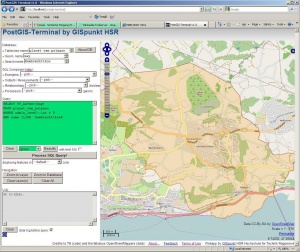PostGIS Terminal: Unterschied zwischen den Versionen
Stefan (Diskussion | Beiträge) (→Examples) |
Stefan (Diskussion | Beiträge) K |
||
| (91 dazwischenliegende Versionen desselben Benutzers werden nicht angezeigt) | |||
| Zeile 1: | Zeile 1: | ||
[[Bild:PostGIS_Terminal.jpg|thumb|300px|right|Printscreen of PostGIS Terminal (Prototype).]] | [[Bild:PostGIS_Terminal.jpg|thumb|300px|right|Printscreen of PostGIS Terminal (Prototype).]] | ||
| + | |||
| + | The '''OSM SQL Terminal''' (formerly known as '''PostGIS Terminal''') is an online browser shell to query a geospatial database called [[EOSMDBOne]] ("Extended OSM DB One") using spatial [[SQL]]. The result is visualized in raw graphics in a map window directly in the browser (map view). The background map and the geodata come from [[OpenStreetMap]]. The data is syncronized every night (area of Switzerland) from the OpenStreetMap database to EOSMDBOne. | ||
| + | |||
| + | See also [[PostGIS Terminal Examples]], [[PostGIS]]. | ||
| + | |||
| + | >> Ask Prof. Stefan Keller about access to it << | ||
== About == | == About == | ||
| − | + | The OSM SQL Terminal was developed based on the original idea and implementation of Marc Jansen and Till Adams. They are the authors of the german [[OpenLayers]] book (see [http://openlayers-buch.de/beispiele/chapter-09/postgis-terminal.html] and [http://2010.foss4g.org/presentations_show.php?id=3630]). The idea was also realized independently in [http://www.postgisonline.org/ postgisonline.org]. | |
| − | |||
| − | |||
| − | + | The terminal is mainly a rich client written in JavaScript with some server code currently in PHP. Specifically it runs on Apache (with PHP support), PostgreSQL/[[PostGIS]] (see [[EOSMDBOne]]) plus [[OpenLayers]]. There are no other SW dependencies. | |
| − | + | == Über... == | |
| − | + | Notes (in german): Das OSM SQL Terminal ist eine Art Webadmin-Tool zur Visualisierung von Spatial SQL Queries und kann für Ausbildungzwecke aber auch für GIS-Administratoren nützlich sein. Installieren siehe _README.txt. Es gibt ev. mal eine Homepage auf http://labs.geometa.info/ (analog http://openlayers-buch.de/beispiele/chapter-09/postgis-terminal.html ). Setzt Apache/PHP und PostgresSQL/PostGIS voraus. Passende Daten dazu stammen beispielsweise von OpenStreetMap (http://download.geofabrik.de/osm/ ). Testen mit den Beispielen in _EXAMPLE_QUERIES.txt und [http://openlayers-buch.de/beispiele/chapter-09/nice-queries-for-postgis-console.sql nice-queries-for-postgis-console.sql]. Könnte theoretisch auch weitere Geo-Datenbanksysteme unterstützen (müsste dann aber umbenannt werden). | |
== How to use it == | == How to use it == | ||
| Zeile 25: | Zeile 29: | ||
== Credits / License == | == Credits / License == | ||
Credits to... | Credits to... | ||
| + | * Joël Schwab und Felix Reiniger, IFS OST | ||
* Marc Jansen/Till Adams (code, OpenLayers book) | * Marc Jansen/Till Adams (code, OpenLayers book) | ||
* and Hartmut Holzgräfe (code) | * and Hartmut Holzgräfe (code) | ||
| Zeile 36: | Zeile 41: | ||
{| | {| | ||
| [[Bild:Hinweis.jpg|20px]] | | [[Bild:Hinweis.jpg|20px]] | ||
| − | |''' | + | |'''Terms of Use:''' |
| − | + | By using this Site you agree to these Terms of Use. The contents of the Site, including these terms and conditions of use, are subject to change by us without prior notification. | |
| + | |||
| + | Exclusion of Liability: | ||
| + | * We give no warranty regarding the accuracy or completeness of the content of this website. Consequently, we accept no liability for any losses or damages arising out of errors or omissions contained in the Site. | ||
| + | * No warranty is given that the website shall be available on an uninterrupted basis. | ||
| + | * Access to and use of this website is at the user's own risk. | ||
| + | |||
| + | Prohibited Use: | ||
| + | * You agree to use the Site for lawful purposes only, and in a way that does not infringe the rights of, restrict or inhibit anyone else's use of the Site. | ||
| + | * You agree not to attempt to alter the content of this Site in any way. | ||
|} | |} | ||
</div> | </div> | ||
| Zeile 43: | Zeile 57: | ||
== Help == | == Help == | ||
| − | === | + | === Database === |
| + | |||
| + | ;Tables and Attributes: You can find out more about the actual database by clicking on the '?' button right to 'Database'. To find out the attribute names, you can do a: "SELECT * from osm_point" | ||
| − | See '[http://wiki.openstreetmap.org/wiki/Map_Features Map Features]' on OSM Wiki. | + | ;Schema: For a more information about the database see [[EOSMDBOne|'Enhanced OpenStreetMap Database One' (EOSMDBOne)]]. |
| + | |||
| + | ;Key/Value Pairs: If you are searching for the right keys and values, try Taginfo (http://taginfo.openstreetmap.ch/); e.g. search for key 'tourism', then click on the key again and you get the values, like 'zoo' (which makes "tourism = zoo"). See also '[http://wiki.openstreetmap.org/wiki/Map_Features Map Features]' on OSM Wiki. | ||
=== SQL Help === | === SQL Help === | ||
| Zeile 51: | Zeile 69: | ||
To be defined. The use of selectors which "generate" SQL into query input console is experimental from an eLearning view. | To be defined. The use of selectors which "generate" SQL into query input console is experimental from an eLearning view. | ||
| − | === Help using | + | === Help using OSM SQL Terminal === |
| − | + | The terminal analyses your SQL query (from your input into the Query editor), beautifies it and looks for placeholders. | |
Output (text or map) can be controlled with field names (or function names) if they exist | Output (text or map) can be controlled with field names (or function names) if they exist | ||
in the SQL console input or in the query result. | in the SQL console input or in the query result. | ||
| − | Output can go | + | Output can go to |
| + | # log window (called '''"text query"''') or to | ||
| + | # map window (called '''"map query"'''). | ||
| + | |||
"map queries" can be either be "geometry" (= point, linestring, polygon) or "marker" (= icon). | "map queries" can be either be "geometry" (= point, linestring, polygon) or "marker" (= icon). | ||
.--------------------------. | .--------------------------. | ||
| − | | | + | | OSM SQL Terminal... | |
|--------------------------| | |--------------------------| | ||
| xxx | | | | xxx | | | ||
| Zeile 73: | Zeile 94: | ||
| ####### | Footer | | | ####### | Footer | | ||
.--------------------------. | .--------------------------. | ||
| − | Figure: GUI Layout of | + | Figure: GUI Layout of OSM SQL Terminal. |
Reserved field and function names are: | Reserved field and function names are: | ||
| Zeile 86: | Zeile 107: | ||
* _mouse_x/_mouse_y: for each mouse click in map window. | * _mouse_x/_mouse_y: for each mouse click in map window. | ||
| − | See | + | See [[PostGIS Terminal Examples]]. |
| + | |||
| + | === Syntax === | ||
| + | |||
| + | This is the general syntax for an SQL query: | ||
| + | |||
| + | <nowiki> | ||
| + | SELECT geom, label | ||
| + | FROM our_poi_table | ||
| + | WHERE (our_poi_tags contain a tag with 'key=value') | ||
| + | AND (our_poi_tags contain a tag with 'other_key=other_value') </nowiki> | ||
| + | |||
| + | See also: | ||
| + | * [[PostGIS_Terminal#XAPI-to-Map|XAPI-to-Map]] below for an easy introduction, and | ||
| + | * [[POI]]s for other frequently used tags. | ||
| + | * [[PostGIS Terminal Examples]]. | ||
| + | |||
| + | Example "Alle Zoos der Schweiz": | ||
| + | |||
| + | <nowiki> | ||
| + | SELECT ST_AsText(way) AS geom, name||' '||osm_id AS label | ||
| + | FROM osm_all | ||
| + | WHERE tags @> hstore('tourism','zoo') </nowiki> | ||
| − | == | + | Shortcut using XAPI-to-Map: http://labs.geometa.info/postgisterminal/?xapi=*%5Btourism=zoo%5D |
| − | + | === XAPI-to-Map === | |
| − | + | ''NOTE: If the OSM SQL Terminal shows an error, try to Copy&Paste the examples below into the browser of your choice!'' | |
| − | |||
| − | |||
| − | |||
| − | |||
| − | |||
| − | + | You can query the OSM SQL Terminal by using the [[XAPI]] syntax from [[OSM]], like this: | |
| − | |||
| − | |||
| − | |||
| − | |||
| − | Alle | + | * Alle Zoos der Schweiz: <tt><nowiki>http://labs.geometa.info/postgisterminal/?xapi=*[tourism=zoo]</nowiki></tt> [http://labs.geometa.info/postgisterminal/?xapi=*%5Btourism=zoo%5D] |
| − | + | * Museum: <tt><nowiki>http://labs.geometa.info/postgisterminal/?xapi=*[tourism=museum]</nowiki></tt> [http://labs.geometa.info/postgisterminal/?xapi=*%5Btourism=museum%5D] | |
| − | + | * Castles (Burgen): <tt><nowiki>http://labs.geometa.info/postgisterminal/?xapi=*[historic=castle]</nowiki></tt> [http://labs.geometa.info/postgisterminal/?xapi=*%5Bhistoric=castle%5D] | |
| − | + | * Viewpoints (Aussichtspunkte) around Pfannenstiel: <tt><nowiki>http://labs.geometa.info/postgisterminal/?xapi=*[tourism=viewpoint][bbox=8.420,47.072,9.088,47.431]&zoom=11&lat=47.26079&lon=8.77597&layers=B0T</nowiki></tt> [http://labs.geometa.info/postgisterminal/?xapi=*%5Btourism=viewpoint%5D%5Bbbox=8.420,47.072,9.088,47.431%5D&zoom=11&lat=47.26079&lon=8.77597&layers=B0T] | |
| − | + | * Hedges (Hecken): <tt><nowiki>http://labs.geometa.info/postgisterminal/?xapi=line[barrier=hedge]</nowiki></tt> [http://labs.geometa.info/postgisterminal/?xapi=line%5Bbarrier=hedge%5D] | |
| + | * Marroni-Stände: <tt><nowiki>http://labs.geometa.info/postgisterminal/?xapi=node[cuisine=roasted_chestnut]</nowiki></tt> [http://labs.geometa.info/postgisterminal/?xapi=node%5Bcuisine=roasted_chestnut%5D] | ||
| + | * Behindertenparkplätze: <tt><nowiki>http://labs.geometa.info/postgisterminal/?xapi=*[amenity=parking][capacity:disabled=*][bbox=8.420,47.072,9.088,47.431]</nowiki></tt> | ||
| + | * Uebernachten: <tt><nowiki>http://labs.geometa.info/postgisterminal/?xapi=*[tourism=camp_site|hotel|hostel|guest house|chalet|motel|caravan_site]</nowiki></tt> | ||
== Feedback == | == Feedback == | ||
| − | Please | + | Please use [http://gis.hsr.ch/index.php?option=com_contact&task=view&contact_id=2&Itemid=119 this contact form here]. |
== Download and Installation == | == Download and Installation == | ||
| + | * There's no download yet (pls. send request as e-mail). | ||
* Installation, readme and more are included in the delivery (zip file). | * Installation, readme and more are included in the delivery (zip file). | ||
| − | |||
== Weblinks == | == Weblinks == | ||
Aktuelle Version vom 14. November 2023, 13:43 Uhr
The OSM SQL Terminal (formerly known as PostGIS Terminal) is an online browser shell to query a geospatial database called EOSMDBOne ("Extended OSM DB One") using spatial SQL. The result is visualized in raw graphics in a map window directly in the browser (map view). The background map and the geodata come from OpenStreetMap. The data is syncronized every night (area of Switzerland) from the OpenStreetMap database to EOSMDBOne.
See also PostGIS Terminal Examples, PostGIS.
>> Ask Prof. Stefan Keller about access to it <<
Inhaltsverzeichnis
About
The OSM SQL Terminal was developed based on the original idea and implementation of Marc Jansen and Till Adams. They are the authors of the german OpenLayers book (see [1] and [2]). The idea was also realized independently in postgisonline.org.
The terminal is mainly a rich client written in JavaScript with some server code currently in PHP. Specifically it runs on Apache (with PHP support), PostgreSQL/PostGIS (see EOSMDBOne) plus OpenLayers. There are no other SW dependencies.
Über...
Notes (in german): Das OSM SQL Terminal ist eine Art Webadmin-Tool zur Visualisierung von Spatial SQL Queries und kann für Ausbildungzwecke aber auch für GIS-Administratoren nützlich sein. Installieren siehe _README.txt. Es gibt ev. mal eine Homepage auf http://labs.geometa.info/ (analog http://openlayers-buch.de/beispiele/chapter-09/postgis-terminal.html ). Setzt Apache/PHP und PostgresSQL/PostGIS voraus. Passende Daten dazu stammen beispielsweise von OpenStreetMap (http://download.geofabrik.de/osm/ ). Testen mit den Beispielen in _EXAMPLE_QUERIES.txt und nice-queries-for-postgis-console.sql. Könnte theoretisch auch weitere Geo-Datenbanksysteme unterstützen (müsste dann aber umbenannt werden).
How to use it
WKT ( ST_AsText(...) ) is being displayed in map window.
The result of a query (resultset)...
- SELECT WKT... FROM ... => map
- SELECT ST_AsText(...) AS geom FROM ... => map
- SELECT ST_AsText(...) AS geom, name as label FROM ... => map with text label
else => output goes to log window.
Credits / License
Credits to...
- Joël Schwab und Felix Reiniger, IFS OST
- Marc Jansen/Till Adams (code, OpenLayers book)
- and Hartmut Holzgräfe (code)
- and the fabulous OpenStreetMappers (data).
Software is licensed under "New BSD License" (see http://en.wikipedia.org/wiki/BSD_licenses ).
Terms of Use
Help
Database
- Tables and Attributes
- You can find out more about the actual database by clicking on the '?' button right to 'Database'. To find out the attribute names, you can do a: "SELECT * from osm_point"
- Schema
- For a more information about the database see 'Enhanced OpenStreetMap Database One' (EOSMDBOne).
- Key/Value Pairs
- If you are searching for the right keys and values, try Taginfo (http://taginfo.openstreetmap.ch/); e.g. search for key 'tourism', then click on the key again and you get the values, like 'zoo' (which makes "tourism = zoo"). See also 'Map Features' on OSM Wiki.
SQL Help
To be defined. The use of selectors which "generate" SQL into query input console is experimental from an eLearning view.
Help using OSM SQL Terminal
The terminal analyses your SQL query (from your input into the Query editor), beautifies it and looks for placeholders. Output (text or map) can be controlled with field names (or function names) if they exist in the SQL console input or in the query result.
Output can go to
- log window (called "text query") or to
- map window (called "map query").
"map queries" can be either be "geometry" (= point, linestring, polygon) or "marker" (= icon).
.--------------------------. | OSM SQL Terminal... | |--------------------------| | xxx | | | | | | Query: | | | ####### | Map Window | | ####### | | | | | | Log: | | | ####### |----------------| | ####### | Footer | .--------------------------. Figure: GUI Layout of OSM SQL Terminal.
Reserved field and function names are:
- "geom" : field with WKT geometry.
- "label : field with text displayed as a label of the geometry.
- mapextent(): bbox of current map view.
System variable placeholder:
- _table: for current Table/name name.
- _geom: for Geometry attribute name.
- _string: for Search name.
- _mouse_x/_mouse_y: for each mouse click in map window.
See PostGIS Terminal Examples.
Syntax
This is the general syntax for an SQL query:
SELECT geom, label FROM our_poi_table WHERE (our_poi_tags contain a tag with 'key=value') AND (our_poi_tags contain a tag with 'other_key=other_value')
See also:
- XAPI-to-Map below for an easy introduction, and
- POIs for other frequently used tags.
- PostGIS Terminal Examples.
Example "Alle Zoos der Schweiz":
SELECT ST_AsText(way) AS geom, name||' '||osm_id AS label
FROM osm_all
WHERE tags @> hstore('tourism','zoo')
Shortcut using XAPI-to-Map: http://labs.geometa.info/postgisterminal/?xapi=*%5Btourism=zoo%5D
XAPI-to-Map
NOTE: If the OSM SQL Terminal shows an error, try to Copy&Paste the examples below into the browser of your choice!
You can query the OSM SQL Terminal by using the XAPI syntax from OSM, like this:
- Alle Zoos der Schweiz: http://labs.geometa.info/postgisterminal/?xapi=*[tourism=zoo] [3]
- Museum: http://labs.geometa.info/postgisterminal/?xapi=*[tourism=museum] [4]
- Castles (Burgen): http://labs.geometa.info/postgisterminal/?xapi=*[historic=castle] [5]
- Viewpoints (Aussichtspunkte) around Pfannenstiel: http://labs.geometa.info/postgisterminal/?xapi=*[tourism=viewpoint][bbox=8.420,47.072,9.088,47.431]&zoom=11&lat=47.26079&lon=8.77597&layers=B0T [6]
- Hedges (Hecken): http://labs.geometa.info/postgisterminal/?xapi=line[barrier=hedge] [7]
- Marroni-Stände: http://labs.geometa.info/postgisterminal/?xapi=node[cuisine=roasted_chestnut] [8]
- Behindertenparkplätze: http://labs.geometa.info/postgisterminal/?xapi=*[amenity=parking][capacity:disabled=*][bbox=8.420,47.072,9.088,47.431]
- Uebernachten: http://labs.geometa.info/postgisterminal/?xapi=*[tourism=camp_site|hotel|hostel|guest house|chalet|motel|caravan_site]
Feedback
Please use this contact form here.
Download and Installation
- There's no download yet (pls. send request as e-mail).
- Installation, readme and more are included in the delivery (zip file).